In modern web applications, tracking changes to data can be needed for monitoring, compliance, and debugging reasons. This process, known as creating audit trails, allows developers to see who made changes, when they were made, and what the changes were. Audit trails provide a historical record of changes made to data.
In this blog post, I will show how to implement an audit trail in an ASP.NET Core application using Entity Framework Core (EF Core).
Today we will implement audit trails for the "Books" application that has the following entities:
- Books
- Authors
- Users
I find it useful to include the following properties in all entities that need to be audited:
csharppublic interface IAuditableEntity { DateTime CreatedAtUtc { get; set; } DateTime? UpdatedAtUtc { get; set; } string CreatedBy { get; set; } string? UpdatedBy { get; set; } }
We need to inherit all our auditable entities from this interface, for example, User and Book:
csharppublic class User : IAuditableEntity { public Guid Id { get; set; } public required string Email { get; set; } public DateTime CreatedAtUtc { get; set; } public DateTime? UpdatedAtUtc { get; set; } public string CreatedBy { get; set; } = null!; public string? UpdatedBy { get; set; } } public class Book : IAuditableEntity { public required Guid Id { get; set; } public required string Title { get; set; } public required int Year { get; set; } public Guid AuthorId { get; set; } public Author Author { get; set; } = null!; public DateTime CreatedAtUtc { get; set; } public DateTime? UpdatedAtUtc { get; set; } public string CreatedBy { get; set; } = null!; public string? UpdatedBy { get; set; } }
Now we have a few options, we can implement audit trails manually for each entity or have one implementation that automatically applies to all the entities. In this blog post, I will show you the second option, as it is more robust and easier to maintain.
The first step in implementing an audit trail is to create an entity that will store the audit logs in a separate database table. This entity should capture details such as the entity type, primary key, a list of changed properties, old values, new values, and the timestamp of the change.
csharppublic class AuditTrail { public required Guid Id { get; set; } public Guid? UserId { get; set; } public User? User { get; set; } public TrailType TrailType { get; set; } public DateTime DateUtc { get; set; } public required string EntityName { get; set; } public string? PrimaryKey { get; set; } public Dictionary<string, object?> OldValues { get; set; } = []; public Dictionary<string, object?> NewValues { get; set; } = []; public List<string> ChangedColumns { get; set; } = []; }
Here we have a reference to a User entity.
Depending on your application needs, you may have this reference or not.
Every audit trail can be of the following types:
- Entity was created
- Entity was updated
- Entity was deleted
csharppublic enum TrailType : byte { None = 0, Create = 1, Update = 2, Delete = 3 }
Let's have a look at how to configure an audit trail entity in EF Core:
csharppublic class AuditTrailConfiguration : IEntityTypeConfiguration<AuditTrail> { public void Configure(EntityTypeBuilder<AuditTrail> builder) { builder.ToTable("audit_trails"); builder.HasKey(e => e.Id); builder.HasIndex(e => e.EntityName); builder.Property(e => e.Id); builder.Property(e => e.UserId); builder.Property(e => e.EntityName).HasMaxLength(100).IsRequired(); builder.Property(e => e.DateUtc).IsRequired(); builder.Property(e => e.PrimaryKey).HasMaxLength(100); builder.Property(e => e.TrailType).HasConversion<string>(); builder.Property(e => e.ChangedColumns).HasColumnType("jsonb"); builder.Property(e => e.OldValues).HasColumnType("jsonb"); builder.Property(e => e.NewValues).HasColumnType("jsonb"); builder.HasOne(e => e.User) .WithMany() .HasForeignKey(e => e.UserId) .IsRequired(false) .OnDelete(DeleteBehavior.SetNull); } }
I like using json columns to express ChangedColumns, OldValues, and NewValues.
In this blog post, in my code example, I use a Postgres database.
If you're using SQLite or another database that doesn't support json columns - you can use string types in your entity and create a EF Core Conversion that serializes an object to a string to save it in a database. When retrieving data from the database, this Conversion will deserialize a JSON string into a corresponding .NET type.
In Postgres database, when using NET 8 and EF 8 you need to EnableDynamicJson in order to be able to have a dynamic json in "jsonb" columns:
csharpvar dataSourceBuilder = new NpgsqlDataSourceBuilder(connectionString); dataSourceBuilder.EnableDynamicJson(); builder.Services.AddDbContext<ApplicationDbContext>((provider, options) => { var interceptor = provider.GetRequiredService<AuditableInterceptor>(); options.EnableSensitiveDataLogging() .UseNpgsql(dataSourceBuilder.Build(), npgsqlOptions => { npgsqlOptions.MigrationsHistoryTable("__MyMigrationsHistory", "devtips_audit_trails"); }) .AddInterceptors(interceptor) .UseSnakeCaseNamingConvention(); });
We can implement an auditing in EF Core DbContext that will automatically be applied to all entities that inherit from IAuditableEntity.
But first we need to get a user that is performing create, update or delete actions on these entities.
Let's define a CurrentSessionProvider that will retrieve current user identifier from the ClaimsPrinciple of a current HttpRequest:
csharppublic interface ICurrentSessionProvider { Guid? GetUserId(); } public class CurrentSessionProvider : ICurrentSessionProvider { private readonly Guid? _currentUserId; public CurrentSessionProvider(IHttpContextAccessor accessor) { var userId = accessor.HttpContext?.User.FindFirstValue("userid"); if (userId is null) { return; } _currentUserId = Guid.TryParse(userId, out var guid) ? guid : null; } public Guid? GetUserId() => _currentUserId; }
You need to register the provider and IHttpContextAccessor in the DI:
csharpbuilder.Services.AddHttpContextAccessor(); builder.Services.AddScoped<ICurrentSessionProvider, CurrentSessionProvider>();
To create the audit trails, we can use EF Core Changer Tracker capabilities to get entities that are created, updated or deleted.
We need to inject ICurrentSessionProvider into DbContext and override SaveChangesAsync method to create audit trails.
csharppublic class ApplicationDbContext( DbContextOptions<ApplicationDbContext> options, ICurrentSessionProvider currentSessionProvider) : DbContext(options) { public ICurrentSessionProvider CurrentSessionProvider => currentSessionProvider; public override async Task<int> SaveChangesAsync(CancellationToken cancellationToken = new()) { var userId = CurrentSessionProvider.GetUserId(); SetAuditableProperties(userId); var auditEntries = HandleAuditingBeforeSaveChanges(userId).ToList(); if (auditEntries.Count > 0) { await AuditTrails.AddRangeAsync(auditEntries, cancellationToken); } return await base.SaveChangesAsync(cancellationToken); } }
Note, that we are creating AuditTrails before calling base.SaveChangesAsync to make sure that we persist all changes to the database in a single transaction.
In the code above we are performing two operations:
- setting auditable properties to the created, updated or deleted records
- creating audit trail records
For all entities that inherit from IAuditableEntity we set Created and Updated fields.
In some cases changes might not be triggered by a user, but rather a code.
In such cases we set that a "system" performed changes.
For example, this can be a background job, database seeding, etc.
csharpprivate void SetAuditableProperties(Guid? userId) { const string systemSource = "system"; foreach (var entry in ChangeTracker.Entries<IAuditableEntity>()) { switch (entry.State) { case EntityState.Added: entry.Entity.CreatedAtUtc = DateTime.UtcNow; entry.Entity.CreatedBy = userId?.ToString() ?? systemSource; break; case EntityState.Modified: entry.Entity.UpdatedAtUtc = DateTime.UtcNow; entry.Entity.UpdatedBy = userId?.ToString() ?? systemSource; break; } } }
Now let's have a look at how to create audit trail records.
Again we're iterating through IAuditableEntity entities and select those that were created, updated or deleted:
csharpprivate List<AuditTrail> HandleAuditingBeforeSaveChanges(Guid? userId) { var auditableEntries = ChangeTracker.Entries<IAuditableEntity>() .Where(x => x.State is EntityState.Added or EntityState.Deleted or EntityState.Modified) .Select(x => CreateTrailEntry(userId, x)) .ToList(); return auditableEntries; } private static AuditTrail CreateTrailEntry(Guid? userId, EntityEntry<IAuditableEntity> entry) { var trailEntry = new AuditTrail { Id = Guid.NewGuid(), EntityName = entry.Entity.GetType().Name, UserId = userId, DateUtc = DateTime.UtcNow }; SetAuditTrailPropertyValues(entry, trailEntry); SetAuditTrailNavigationValues(entry, trailEntry); SetAuditTrailReferenceValues(entry, trailEntry); return trailEntry; }
An audit trail record can contain the following types of properties:
- plain properties (like Book's Title or Year of Publication)
- reference property (like Book's Author)
- navigation property (like Author's Books)
Let's have a look at how to add plain properties to audit trails:
csharpprivate static void SetAuditTrailPropertyValues(EntityEntry entry, AuditTrail trailEntry) { // Skip temp fields (that will be assigned automatically by ef core engine, for example: when inserting an entity foreach (var property in entry.Properties.Where(x => !x.IsTemporary)) { if (property.Metadata.IsPrimaryKey()) { trailEntry.PrimaryKey = property.CurrentValue?.ToString(); continue; } // Filter properties that should not appear in the audit list if (property.Metadata.Name.Equals("PasswordHash")) { continue; } SetAuditTrailPropertyValue(entry, trailEntry, property); } } private static void SetAuditTrailPropertyValue(EntityEntry entry, AuditTrail trailEntry, PropertyEntry property) { var propertyName = property.Metadata.Name; switch (entry.State) { case EntityState.Added: trailEntry.TrailType = TrailType.Create; trailEntry.NewValues[propertyName] = property.CurrentValue; break; case EntityState.Deleted: trailEntry.TrailType = TrailType.Delete; trailEntry.OldValues[propertyName] = property.OriginalValue; break; case EntityState.Modified: if (property.IsModified && (property.OriginalValue is null || !property.OriginalValue.Equals(property.CurrentValue))) { trailEntry.ChangedColumns.Add(propertyName); trailEntry.TrailType = TrailType.Update; trailEntry.OldValues[propertyName] = property.OriginalValue; trailEntry.NewValues[propertyName] = property.CurrentValue; } break; } if (trailEntry.ChangedColumns.Count > 0) { trailEntry.TrailType = TrailType.Update; } }
If you need to exclude any sensitive fields, you can do it here.
For example, we are excluding PasswordHash property from audit trails.
Now let's explore how to add reference and navigation properties into audit trails:
csharpprivate static void SetAuditTrailReferenceValues(EntityEntry entry, AuditTrail trailEntry) { foreach (var reference in entry.References.Where(x => x.IsModified)) { var referenceName = reference.EntityEntry.Entity.GetType().Name; trailEntry.ChangedColumns.Add(referenceName); } } private static void SetAuditTrailNavigationValues(EntityEntry entry, AuditTrail trailEntry) { foreach (var navigation in entry.Navigations.Where(x => x.Metadata.IsCollection && x.IsModified)) { if (navigation.CurrentValue is not IEnumerable<object> enumerable) { continue; } var collection = enumerable.ToList(); if (collection.Count == 0) { continue; } var navigationName = collection.First().GetType().Name; trailEntry.ChangedColumns.Add(navigationName); } }
Finally, we can run our application to see auditing in action.
Here is an example of auditing properties set by a system and by a user in the authors table:
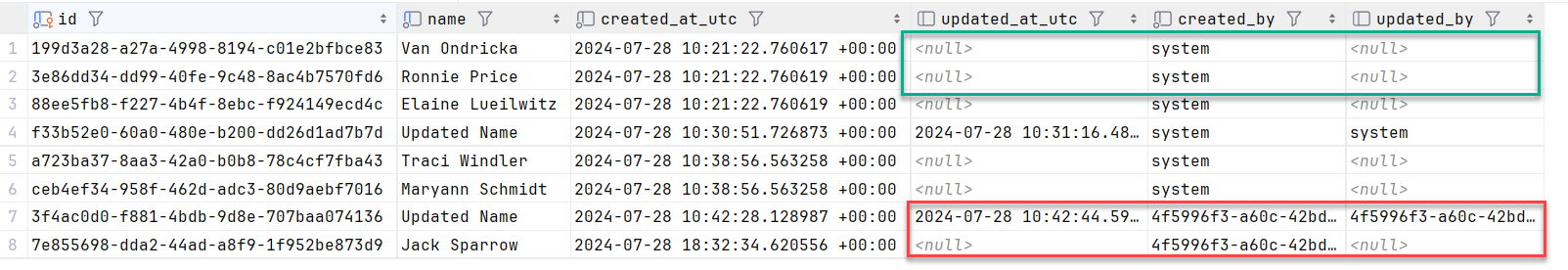
Here is how the audit_trails table looks like:
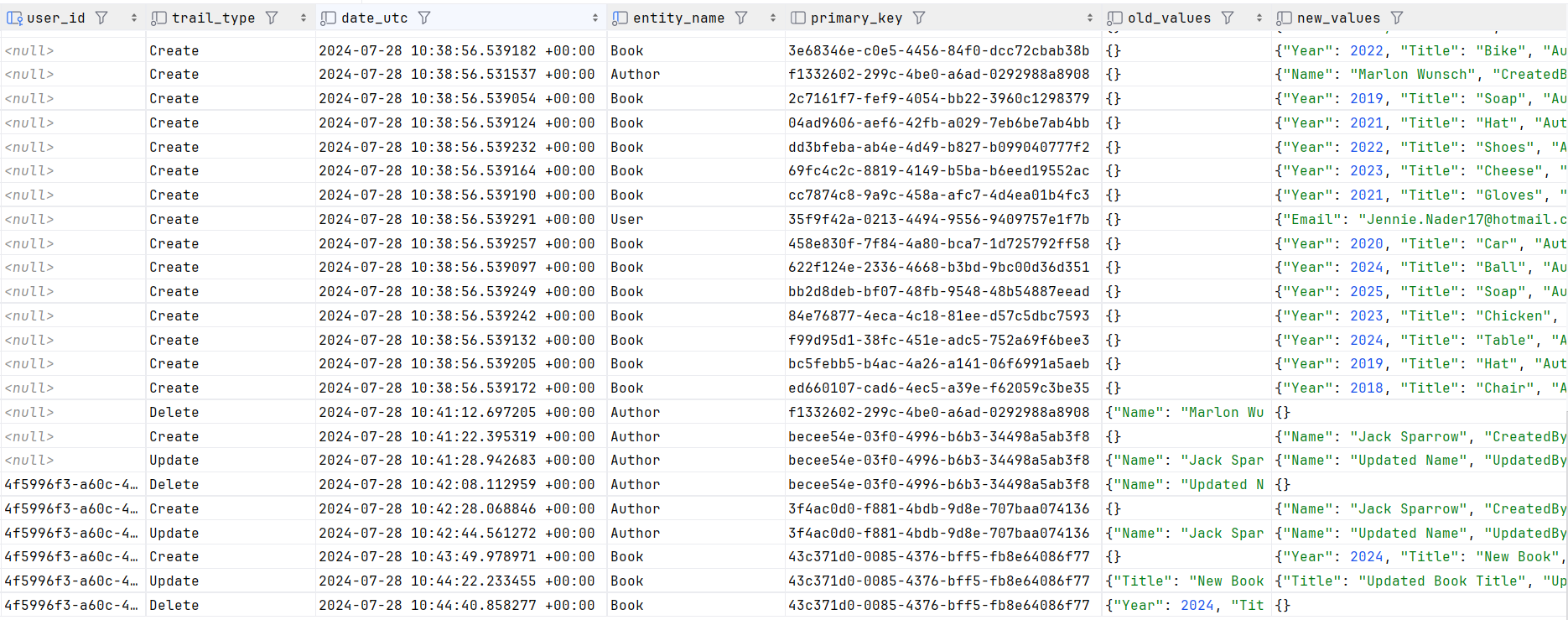
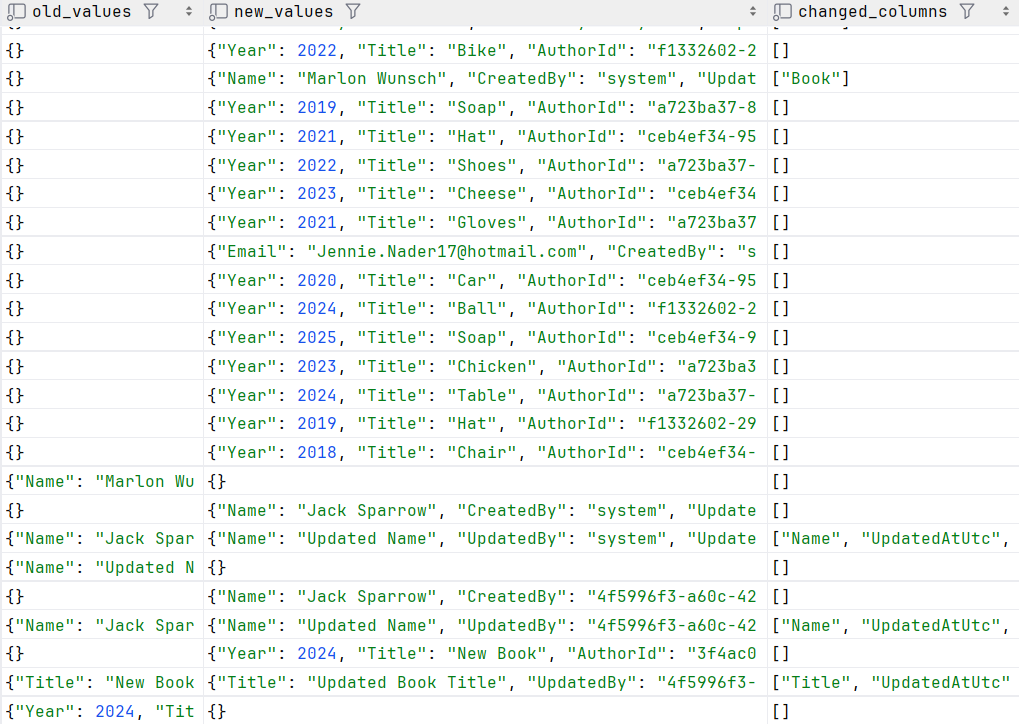
Hope you find this newsletter useful. See you next time.
